Tagging key combinations
To better help you find your tagging values, consider the following questions:
-
What AWS service will be the destination for your migration?
-
What is in the license agreement of your databases?
-
Where is the source of your migration (on-prem or already in AWS as Amazon EC2A)?
-
Are your workloads in the specialized workload list such as SAP or Oracle workloads?
Use the tagging decision tree shown below to help you assign the tag value for your migrated workloads. For a complete list of services that are included in MAP 2.0, see the MAP 2.0 Included Services list: https://s3-us-west-2.amazonaws.com/map-2.0-customer-documentation/included-services/MAP_Included_Services_List.pdf.
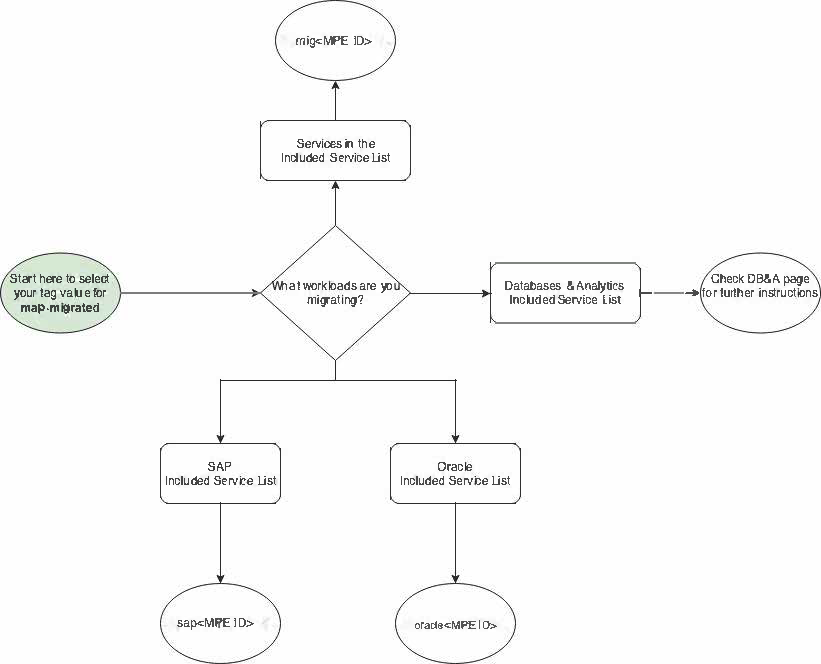
To get started
-
Where are you migrating to?
-
Services included in the Service list:
mig5-digit MPE IDExample
mig12345mig10 alphanumeric MPE ID charactersExample
migABCDE12345-
SAP included in the Service list:
sap5-digit MPE IDExample
sap12345sap10 alphanumeric MPE ID charactersExample
sapABCDE12345-
Oracle included in the Service list:
oracle5-digit MPE IDExample
oracle12345oracle10 alphanumeric MPE ID charactersExample
oracleABCDE12345-
DB&A included Service list:
For more information, see Database and analytic tags.
-
Note
Use lowercase letters for the mig, sap, and oracle
prefixes and uppercase letters for the alphanumeric MPE IDs (long MPE IDs). For more information
about what tag values you should use, see Tagging key combinations. For more information
about your MPE ID, see MPE ID length.
Use the following resources to further help you tag your migrated workloads: